- Welcome to AuroraCoderz Support.
Recent posts
#31
Offerwalls Setup Guides / Notik Offerwall
Last post by AuroraCoderz - September 10, 2021, 02:58:31 AMNotik Offerwall
- Website Link : Click Here
- Admin panel view :
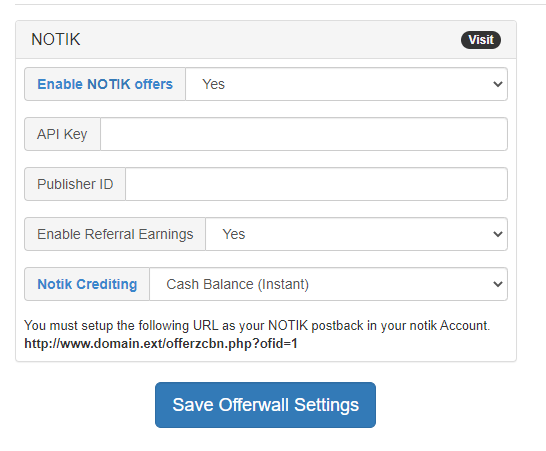
To fill the above fields go to your notik account, then do the following :
1- Login to your notik account, then click app settings from the left side menu
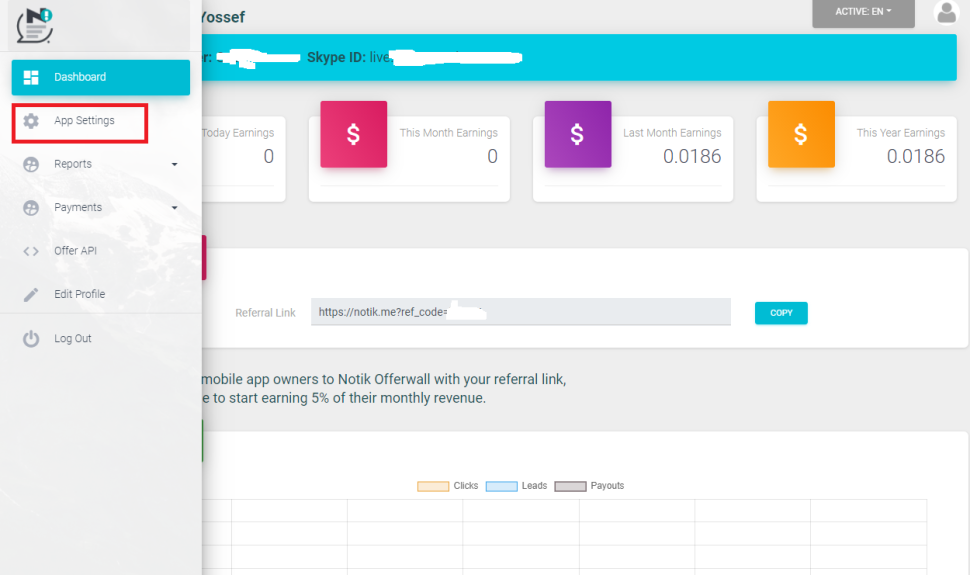
2- Fill in the fields in app settings, example is as the image below
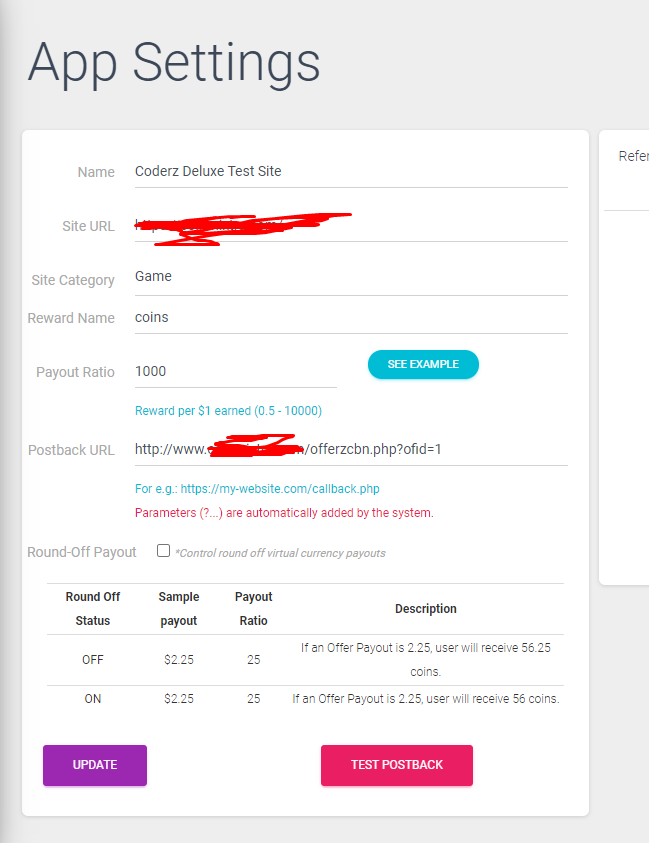
3- Once done click offers api on right menu to get your API key and publisher id
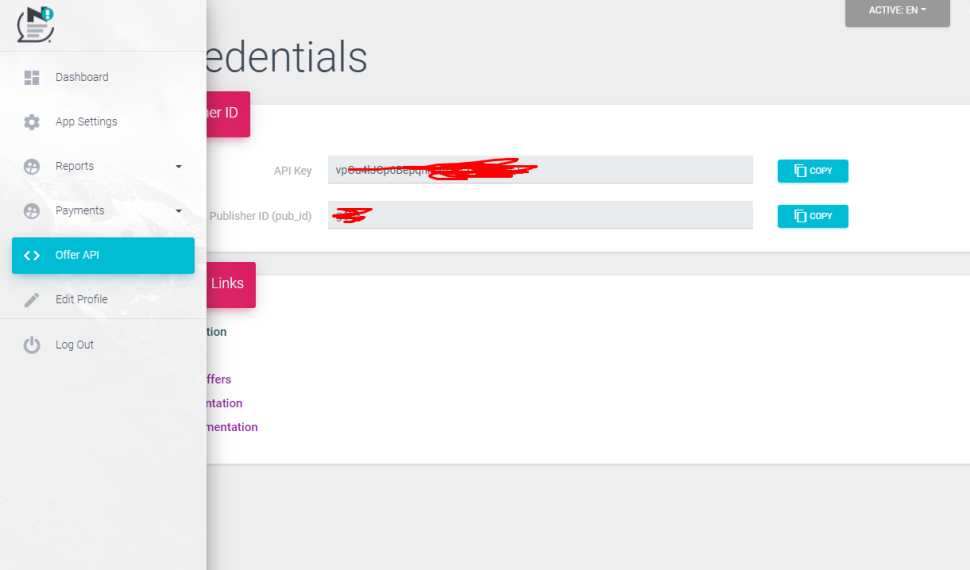
4- Then open your aurora coderz admin panel offerwalls settings and fill in the required field
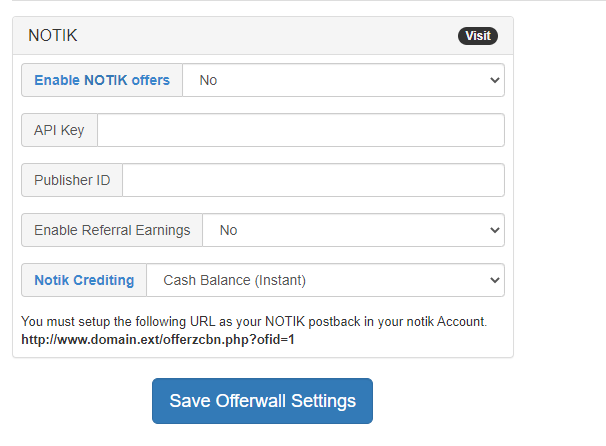
That's all the offerwall should be active on your site now
#32
Aurora Coderz Releases Change Log / Aurora Coderz Deluxe v211 Rele...
Last post by AuroraCoderz - July 01, 2021, 02:41:29 AM- We are pleased to announce the release of our new update of the script, Aurora Coderz Deluxe V 211 with following changes :
- Added more enhancements to frameless ads addon
- Fixed bitswall postback to credit rewards correctly
- Remaning codes from former dead processor solidtrustpay completely removed
- Updated IP2Location database to July 2021 update
- Removed dead offerwall PTCWall
Download links will be available in downloads section in your auroracoderz.com accounts, If can't update your site please send us a support ticket to help you
- Added more enhancements to frameless ads addon
- Fixed bitswall postback to credit rewards correctly
- Remaning codes from former dead processor solidtrustpay completely removed
- Updated IP2Location database to July 2021 update
- Removed dead offerwall PTCWall
Download links will be available in downloads section in your auroracoderz.com accounts, If can't update your site please send us a support ticket to help you
#33
Aurora Coderz Releases Change Log / Aurora Coderz Deluxe v210 Rele...
Last post by AuroraCoderz - June 19, 2021, 03:41:58 AM- We are pleased to announce the release of our new update of the script, Aurora Coderz Deluxe V 210 with following changes :
- New addon Frameless Ads
- New offerwall added NOTIK
- Added payment processor fees to each payment option to comply with regulations of some countries ( VAT% )
- Adjusted offerwalls to work on secured pages
- Multiple internal code updates
- Updated IP2Location database to June 2021 update
Download links will be available in downloads section in your auroracoderz.com accounts, If can't update your site please send us a support ticket to help you
- New addon Frameless Ads
- New offerwall added NOTIK
- Added payment processor fees to each payment option to comply with regulations of some countries ( VAT% )
- Adjusted offerwalls to work on secured pages
- Multiple internal code updates
- Updated IP2Location database to June 2021 update
Download links will be available in downloads section in your auroracoderz.com accounts, If can't update your site please send us a support ticket to help you
#34
How To... / Re: How to change logo / image...
Last post by AuroraCoderz - May 13, 2021, 04:09:58 AMB-Changing logo/ homepage images
> This applies to default templates only
First open your admin panel, Go to site functions > site settings > site settings
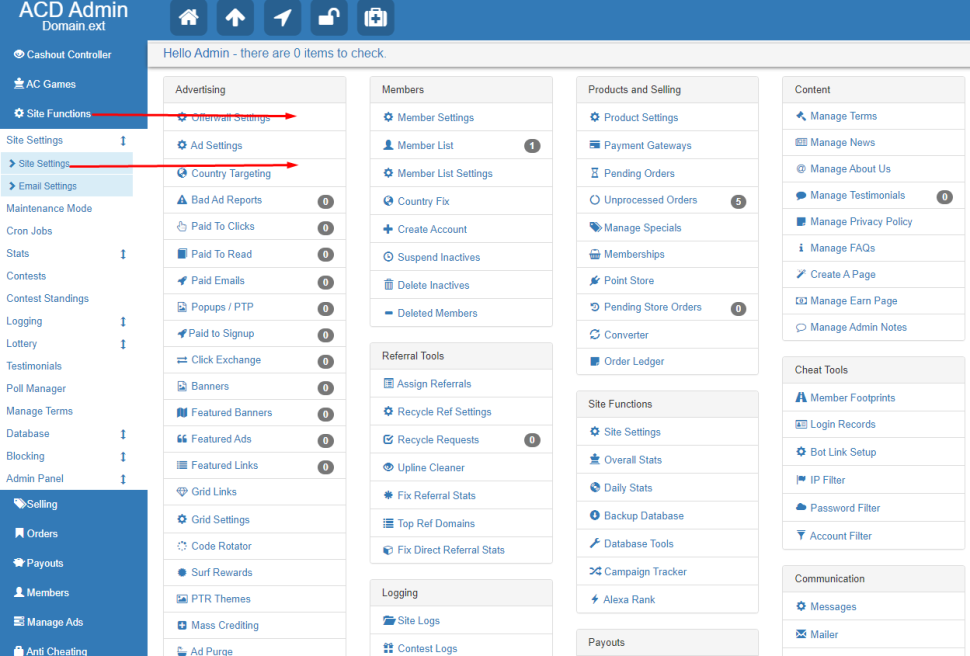
Then open the templates tab in site settings
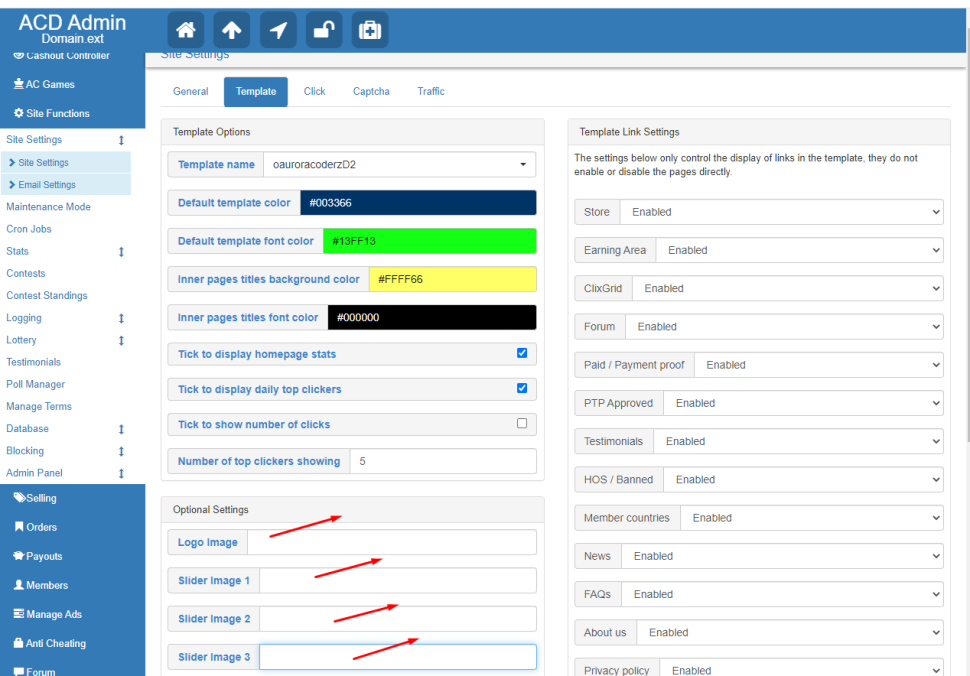
You will find options to add your logo plus homepage images
Notice you must add the FULL URL of the image, for example if your site is domainptc.com and your uploaded the image of your logo in your images folder in cpanel with name sitelogo.png
Then your logo url will be http://domainptc.com/images/sitelogo.png
and same applies to any other image you want to add
> This applies to default templates only
First open your admin panel, Go to site functions > site settings > site settings
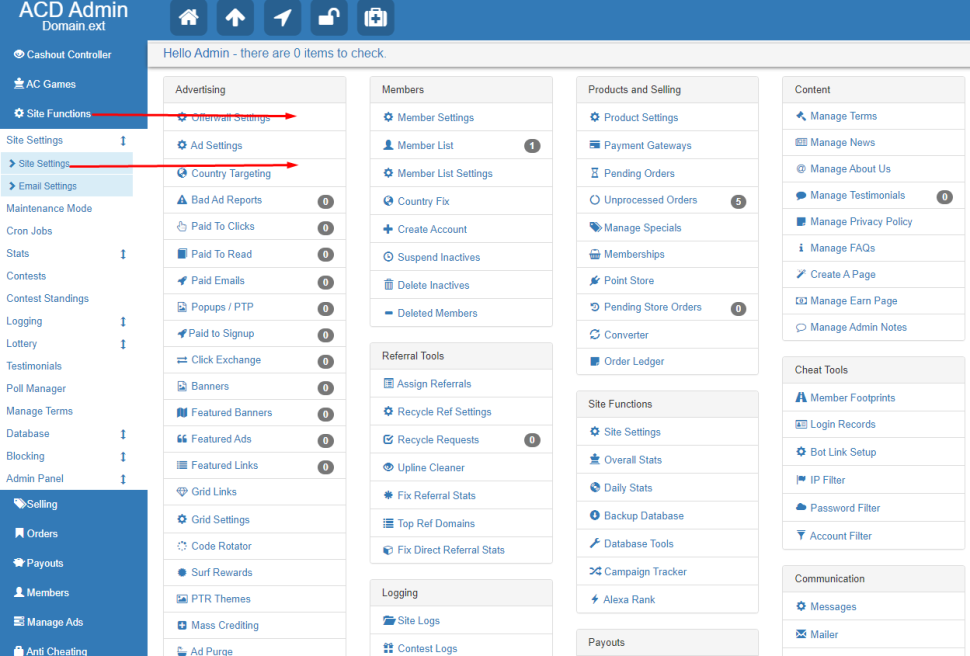
Then open the templates tab in site settings
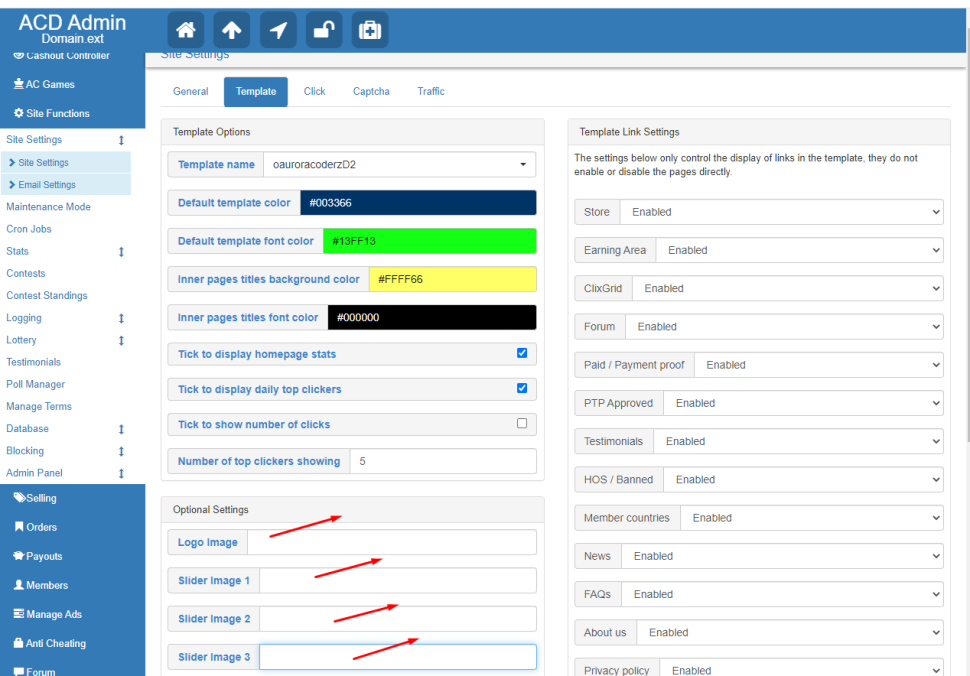
You will find options to add your logo plus homepage images
Notice you must add the FULL URL of the image, for example if your site is domainptc.com and your uploaded the image of your logo in your images folder in cpanel with name sitelogo.png
Then your logo url will be http://domainptc.com/images/sitelogo.png
and same applies to any other image you want to add
#35
How To... / How to change logo / images / ...
Last post by AuroraCoderz - May 13, 2021, 04:02:51 AMThis guide applies to AuroraCoderz Deluxe 2.9.x releases
a- Changing banners :
1- Open banners folder in your site public_html folder and upload the banners you like to use, make sure banners names are clear and with minimal spaces plus the extension should be image like gif/jpg/png
for example banner 1.png would better be banner1.png with no space to prevent any problems in image url
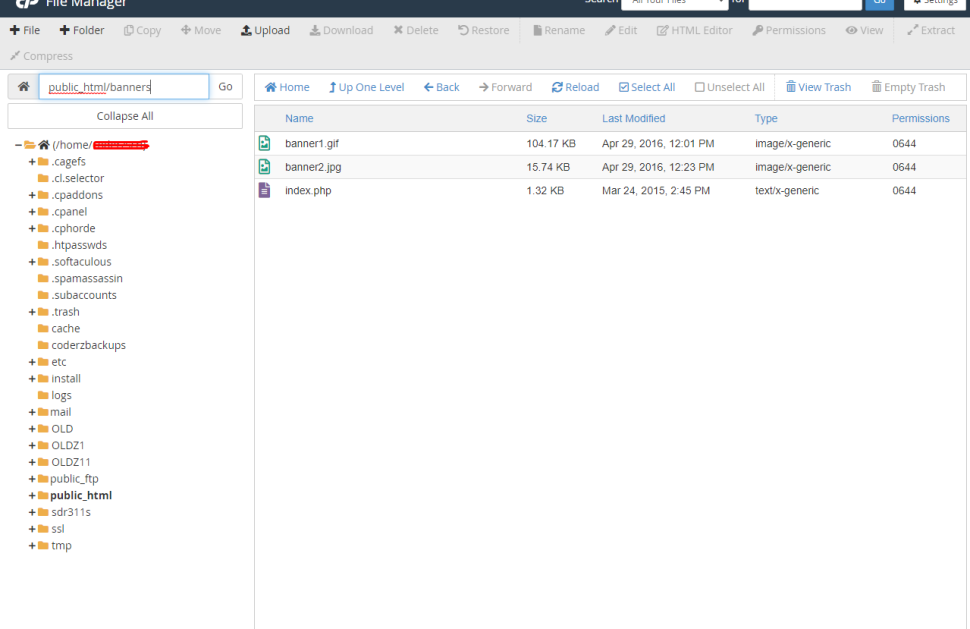
2- Once you upload the banners go to members folder and find a file named bannerz.php and edit it to add the names of the banners you uploaded instead the ones located there
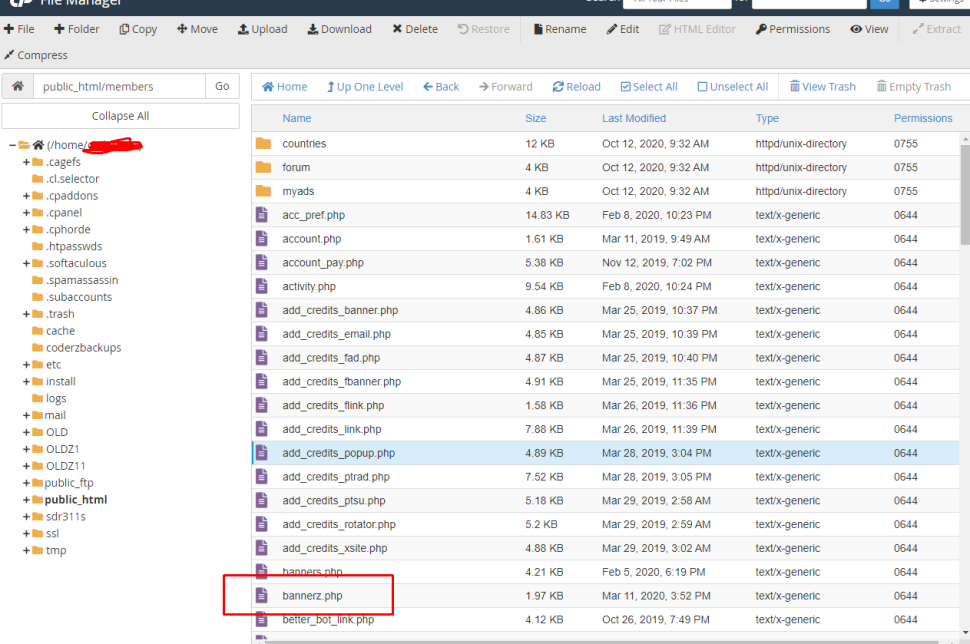
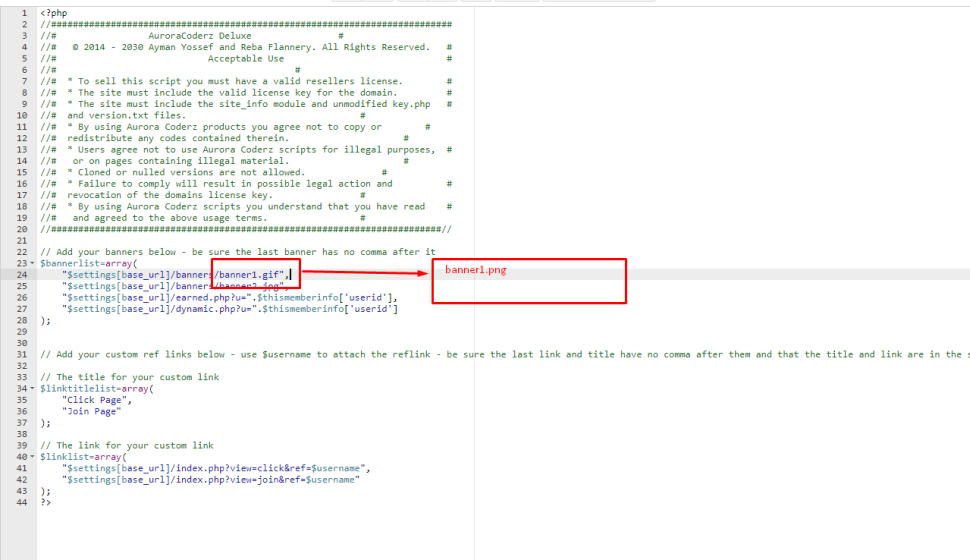
You can do that for any number of banners you want
that's all new banners would appear in your members account
a- Changing banners :
1- Open banners folder in your site public_html folder and upload the banners you like to use, make sure banners names are clear and with minimal spaces plus the extension should be image like gif/jpg/png
for example banner 1.png would better be banner1.png with no space to prevent any problems in image url
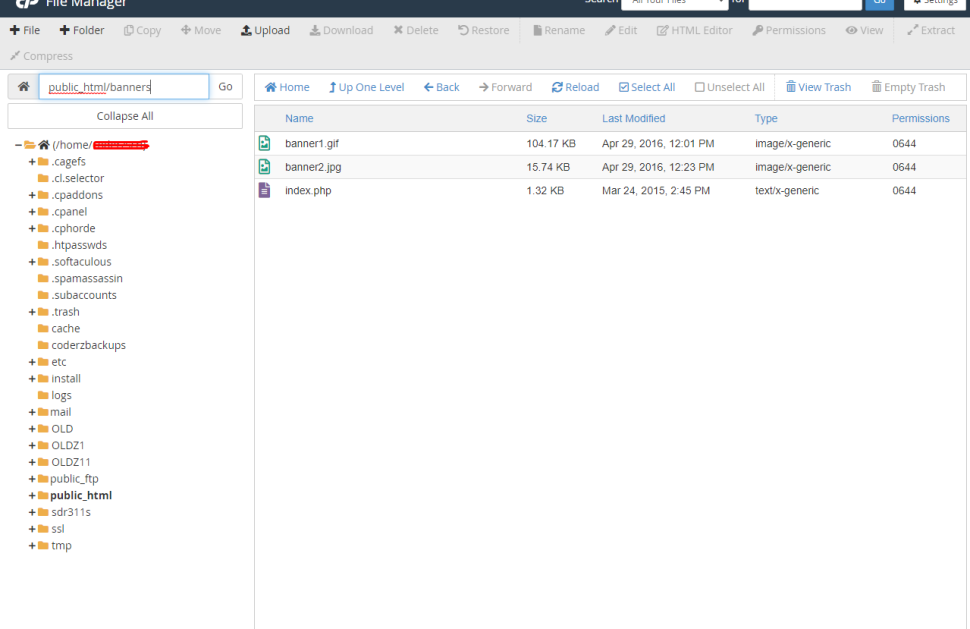
2- Once you upload the banners go to members folder and find a file named bannerz.php and edit it to add the names of the banners you uploaded instead the ones located there
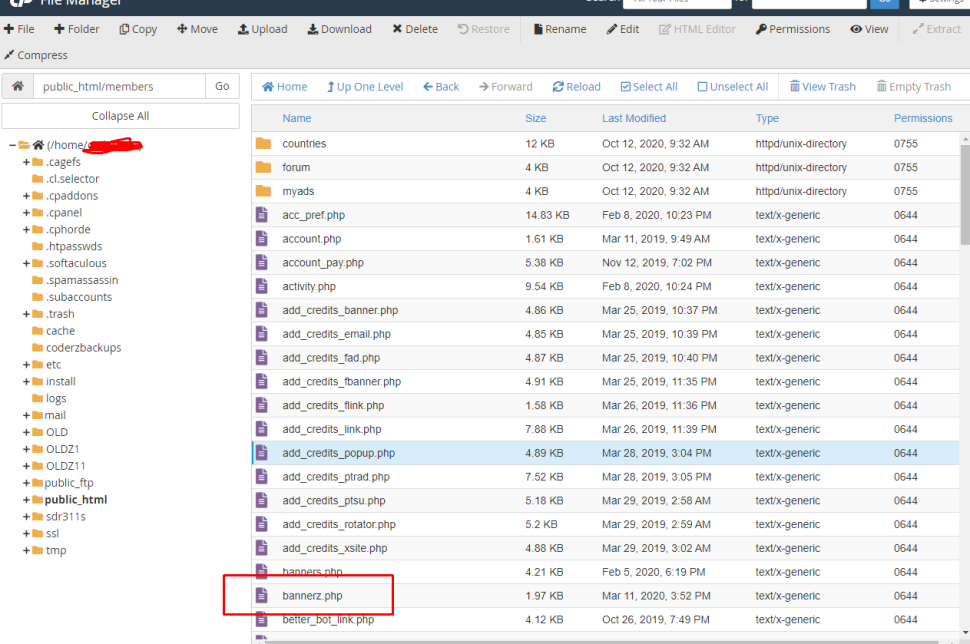
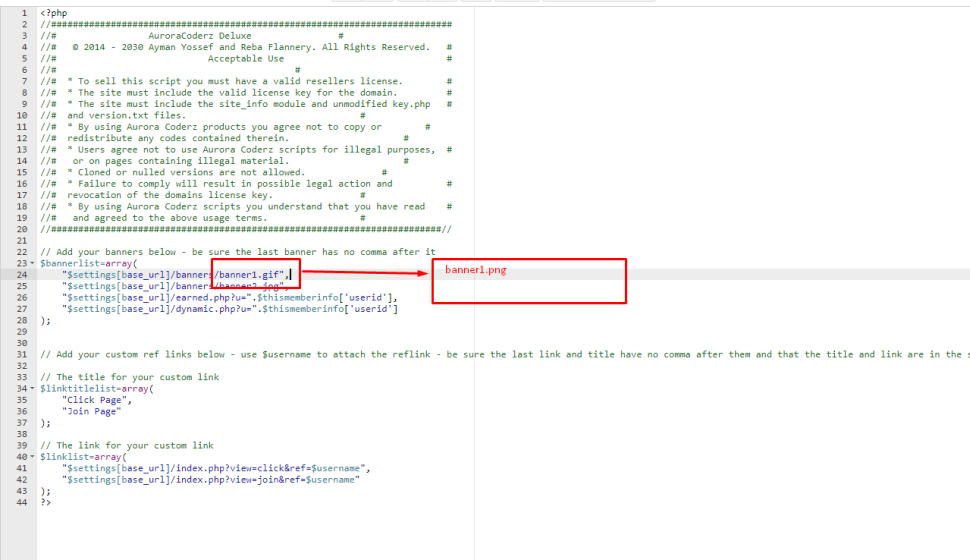
You can do that for any number of banners you want
that's all new banners would appear in your members account
#36
How To... / Re: Template Best Practices
Last post by Mdabbas486 - May 06, 2021, 08:30:32 AMhow to edit logo and homepage png
#37
How To... / admin panel
Last post by Mdabbas486 - April 30, 2021, 04:54:36 AMhow to open script admin panel
#38
Aurora Coderz Releases Change Log / Aurora Coderz Deluxe 2.9.9 Rel...
Last post by AuroraCoderz - March 12, 2021, 05:45:27 AM- We are pleased to announce the release of our new update of the script, Aurora Coderz Deluxe V 2.9.9 with following changes :
- Added option to set custom backlink if backlink removal addon is purchased
- Fixed problem in add user page in admin panel not giving correct admin permissions to newly created users if set to admin
- Fixed problem in login bonus not crediting upgraded members correctly
- Updated IP2Location database to March 2021 update
- Removed dead captcha site adscaptcha remaining codes from script
- Script set to work with PHP 7.2 or newer, Support for old versions has been dropped
Download links will be available in downloads section in your auroracoderz.com accounts, If can't update your site please send us a support ticket to help you
- Added option to set custom backlink if backlink removal addon is purchased
- Fixed problem in add user page in admin panel not giving correct admin permissions to newly created users if set to admin
- Fixed problem in login bonus not crediting upgraded members correctly
- Updated IP2Location database to March 2021 update
- Removed dead captcha site adscaptcha remaining codes from script
- Script set to work with PHP 7.2 or newer, Support for old versions has been dropped
Download links will be available in downloads section in your auroracoderz.com accounts, If can't update your site please send us a support ticket to help you
#39
How To... / Re: Requests For How To Articl...
Last post by Cougarbucks - March 08, 2021, 12:52:21 AMHello Reba,
I was wondering the best, and safest way to place embed keywords into the script. I appreciate any help in this matter. I do not want to get buried by Alexa lol!
I was wondering the best, and safest way to place embed keywords into the script. I appreciate any help in this matter. I do not want to get buried by Alexa lol!
#40
Aurora Coderz Releases Change Log / Aurora Coderz Deluxe 2.9.8 Rel...
Last post by AuroraCoderz - October 16, 2020, 07:20:03 AM- We are pleased to announce the release of our new update of the script, Aurora Coderz Deluxe V 2.9.8 with following changes :
- New offerwall added, Bitswall
- Updated adscendmedia postback allowed ip list
- Updated layout_header.php default template files
- Updated grid errors showing when admin has not updated settings on new installs
- Updated IP2Location database to October 2020 update
- Updated iframe policy so it would send correct referring url
- Fixed links in contest page to promotion page
- Fixed problem in rotator contest not crediting correctly
- Fixed sessions error in view ads / cheat checks / paid email pages that happen on some hosts
- Fixed stats in links manager in admin panel to be more accurate
- Fixed login bonus sending emails when membership bonus isn't set
- Fixed error in preview cheat check page in admin panel
Download links will be available in downloads section in your auroracoderz.com accounts, If can't update your site please send us a support ticket to help you
Regards
Aurora Coderz Team
- New offerwall added, Bitswall
- Updated adscendmedia postback allowed ip list
- Updated layout_header.php default template files
- Updated grid errors showing when admin has not updated settings on new installs
- Updated IP2Location database to October 2020 update
- Updated iframe policy so it would send correct referring url
- Fixed links in contest page to promotion page
- Fixed problem in rotator contest not crediting correctly
- Fixed sessions error in view ads / cheat checks / paid email pages that happen on some hosts
- Fixed stats in links manager in admin panel to be more accurate
- Fixed login bonus sending emails when membership bonus isn't set
- Fixed error in preview cheat check page in admin panel
Download links will be available in downloads section in your auroracoderz.com accounts, If can't update your site please send us a support ticket to help you
Regards
Aurora Coderz Team
